
A123 Charge Terminator III
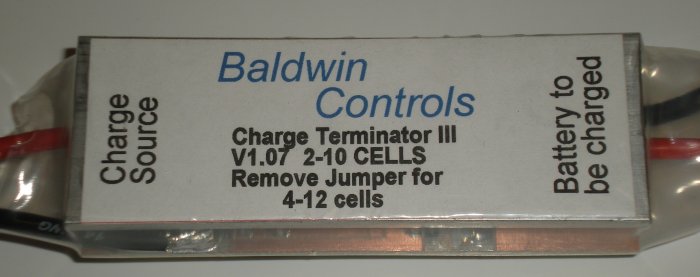

BALDWIN CONTROLS CHARGE TERMINATOR III V1.07This terminator can be used to charge A123 battery packs from 2 cells to 10 cells in normal mode, or 4 cells to 12 cells in HV mode (pull a jumper) at up to 45 amps charge current with the stock heat sink. It will automatically detect the cell count and set the cut off voltage to 3.85 volts per cell. The charge source can be a nicad/nimh battery charger, a Lipo battery charger, a current limited power supply, or just a voltage source such as a car battery with a resistance in series to limit the current. The terminator will disconnect the battery when it is charged, but it will not limit the charge current.The terminator is in standby mode when it is first connected to the battery. In standby mode, the battery is disconnected from the charge source, and the LED is off. To start the charge, hook the battery to be charged to the terminator first, press the button on the terminator to start normal charge mode, then hook the terminator to the current controlled charge source. The battery is immediately connected when you press the button, and the LED blinks to indicate the cell count detected. The terminator can be left connected to most chargers, but chargers that start charging immediately when the battery is connected (like the Astro 109) will not work properly unless the terminator is first connected to the battery, started, then connected to the charger. The terminator will not automatically stop the charge for the first 15 seconds regardless of voltage. After 15 seconds, the battery voltage will be monitored and the battery will be disconnected when the voltage reaches the cut out voltage for the cell count detected. Once the cut out voltage is reached, and the charge is stopped, the terminator will return to standby mode. The charge can be stopped at any time during normal charge mode by momentarily pressing the button. If the cell count detected is too low, the button can be pressed and held for 5 seconds during the first 30 seconds, and the terminator will enter the 2 minute timed charge mode. In this mode the battery will be charged for 2 minutes, regardless of voltage. The LED will stay on solidly in this mode. After 2 minutes, the terminator will return to standby mode. To start normal charge mode after 2 minute timed mode, press the button again. This time the cell count should be correct. After 30 seconds have passed, 2 minute timed charge mode is no longer available, and the terminator will stop the charge when the pack reaches the fully charged voltage for the cell count detected. If the button is pressed momentarily any time during the 2 minute timed charge, the charge is stopped, and the terminator returns to standby mode. Terminator III's can be ordered by phone at (714)903-6015 or email at Dan@BaldwinControls.com |